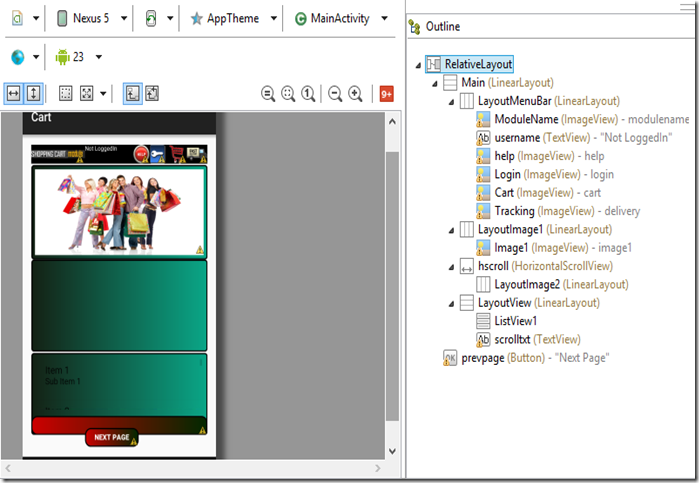Android Tutorial Videos Android Sqlite Video
This tutorial is on Android based programming. We will be developing android based applications. Gradually we will also take you through some advance concepts related to Android Application Development.
We will take the Shopping Cart Application as a project and demonstrate the development of this application in a step by step process. We will develop this Shopping Cart Application and test in emulator. The final version will be deployed in android based mobile.
We have made it easy to learn this using videos which include steps starting from installation, designing, development, queries and error resolution and finally deployment to mobile. Later on we will discuss on how to integrate the android version with JSF (Java Server faces) based Shopping Cart Application through the upcoming tutorials and also gain expertise in Android and JSF(Java Server faces) versions as well as how to integrate both the versions later through the tutorials.
This tutorial is on Android based programming. We will be developing android based applications. Gradually we will also take you through some advance concepts related to Android Application Development.
We will take the Shopping Cart Application as a project and demonstrate the development of this application in a step by step process. We will develop this Shopping Cart Application and test in emulator. The final version will be deployed in android based mobile.
We have made it easy to learn this using videos which include steps starting from installation, designing, development, queries and error resolution and finally deployment to mobile. Later on we will discuss on how to integrate the android version with JSF (Java Server faces) based Shopping Cart Application through the upcoming tutorials and also gain expertise in Android and JSF(Java Server faces) versions as well as how to integrate both the versions later through the tutorials.
How to start learning Android based programming?
There are many tutorials which will teach you some basic concepts of android programming. But when it comes to making a program yourself you may get stuck at a number of places and need help from different sources. The issue you might face could be from where to start and develop a complete application.
Let us say that you want to develop an Application in Android. It may be a simple data entry application in Android say a feedback form. This Application sends an Enquiry and gets a Feedback. Now, from where to start?. Once you develop a two page form. Most of the queries will be answered. Android based programming concept will be answered and you will gain confidence in coding and will be ready for a complete solution based application in android like the Shopping Cart Application. This will include many good features of Android.
How to gain confidence in Android Based Programming?
You may gain some concepts while going through various tutorials on net. Once you develop a complete Application from start to completion, you will gain confidence and will be ready for development of a large integrated solution. This may be from Android Application to server Integrated Solution.
Why Shopping Cart Application for development and learning?
This Android based application is a client Application on Mobile. In online marketing, a shopping cart is a piece of e-commerce software on a web server that allows visitors to an Internet site. In short one may review items Catalogue for Items Description and price. Select an Item. Update a cart basket. Define Payment Model and Track the shipment.
But from where the Items and supplier are appearing in Items catalogue?. For this we need to develop a Backend application to update Items, description, supplier and prices. We will be developing JSF (Java Server faces) and MySql based Application as backend Application in another tutorial and integrate both.
This approach is from mobile to server connectivity on net. Mobile data and server data are entirely different. Then how to integrate both of them? All such will be answered while developing an actual code.
Before we start we may have some queries.
We will look for answer to these queries.
1. What tool we require? Is it an Eclipse, Netbeans or Android Studio?
2. What Applications we may require and setup? Is it a Xampp server or any other?
3. What Android Libraries are required to start program development? How to set up android in Eclipse etc?
4. What database we may require? Is It MySql server or other.
5. How to communicate with MySql and setup database? How the android communicate with MySql database?
6. Is the Android, PHP, Xampp and MySQL combination works OK?
Once all the above queries are answered. We my start with the development for Android based programming. But from where to start?
First we need to identify the features or pages to be developed in Android. We also need to Identify which API level we need to work with?
All the required tools to develop Android applications are freely available and can be downloaded from the Web.
Following is the list of software's you will need before you start your Android application programming.
- Java JDK5 or later version.
- Android SDK.
- Java Runtime Environment (JRE) 6.
- Eclipse, Net beans or Android Studio.
- Android Development Tools (ADT) Eclipse Plug-in (optional).
- Xampp, PHP
What process we will be following for development of Shopping Cart Application?
We will develop a complete Mobile Application on Shopping Cart. We will mention all the problems faced and solution adopted. Create PHP script to select and insert data to MySql.Database and table script created and implemented. We will do the amendments in database and look for proper resolution for Implementation. While doing the development we may have some queries and look for answer to these queries and implement the same.
Audience
This tutorial has been prepared for the beginners as well as for advanced learners who want to deal with Android based programming. This tutorial is also very useful for those who want to learn android based programming and gradually integrate with JSF. After going through tutorial on blogger and YouTube videos you will find yourself at a moderate level of expertise in knowledge of computer basics from where you can take yourself to next levels. This gives a complete solution and development of features of a Shopping Cart Application.
Prerequisites
Android programming is based on Java programming language so if you have basic understanding on Java programming then it will be a fun to learn Android Application Development.Main Objective
The main Objective from this tutorial is to expertise in Android Programming and Integration with JSF (Java Server faces) Application.Same application is also developed in web based version in JSF (Java Server faces). Gradually we will integrate both the version. Data will be added through JSF application and same will be reflected in Android and vice versa.
Gradually we will develop a complete Mobile Application on Shopping Cart. We will mention all the problems faced and solution adopted. Database and table script created and implemented. We will do the amendments in database and look for proper resolution for Implementation. While doing the development we may have some queries and look for answer to these queries and implement the same.
( Overview for Android Based Application )
Now we will give an overview of a Shopping Cart Application for the series of pages to be developed in Android. We give some details as what all each page contains and what all Android features are used in each page.
PHP scripts are written to extract and insert data and the same are used in Android application. This Website contains Menu tabs as Brief, Database creation, Debugging,Errors and resolutions, Code and Tutorial on Videos for your reviews and start with development.
11.
The Page layout has two Main layouts- Relative and Linear Layouts. Controls are defined within Linear Layouts. A general Layout used for all pages design is shown below.
- Relative Layout
- Previous Button . This is defined in relative Layout.
- Linear Layout
- Text View / Image View/ List View.
Projects and Tutorials Links
Shopping Cart Application.
Blog Link : Android Shopping Cart Blog
Integrate Android and JSF 2.2 Shopping Cart Application Link: Integrate JSF 2.2 and Android Shopping Cart Applications.
For Diet meter one should see the Android SQLIte Link.Andorid SqlLite Blog