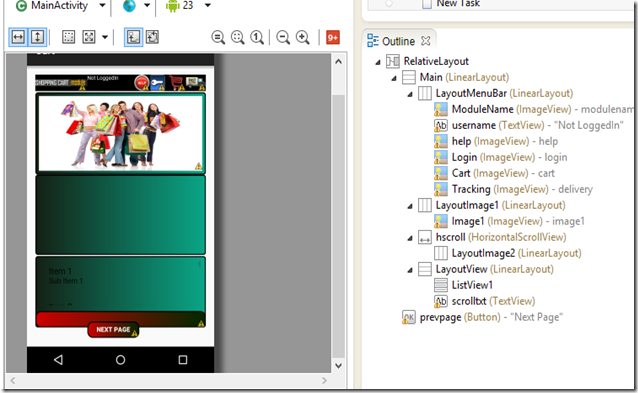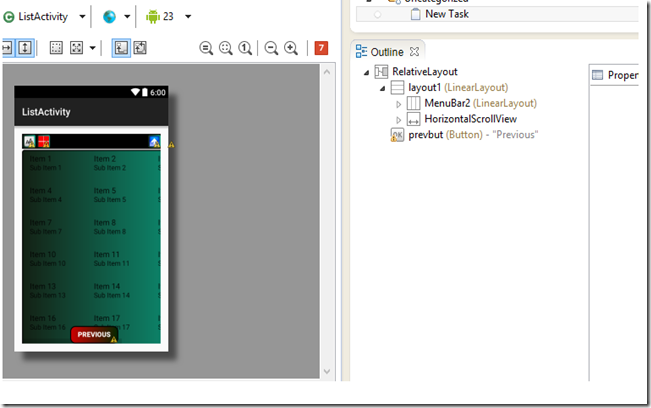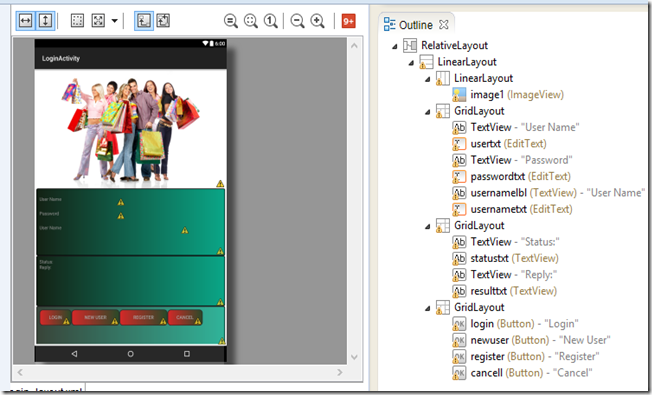Following Contents are listed here.
1. Layout Xml file. This is a Listview layout showing list of items with image.
2; Graphical Layout of xml file.
3. Description of attributes used.
1. Layout Xml file. This is a Listview layout showing list of items with image.
2; Graphical Layout of xml file.
3. Description of attributes used.
Layout of Some Pages.
Following are the list of some layouts that show the layouts and UI defined for that page.
File Name: Activity_Main.xml
File Name:Activity_List.xml
File name:login_activity,xml
Layout Xml File:Activity_list.xml
<RelativeLayout xmlns:android="http://schemas.android.com/apk/res/android"
xmlns:tools ="http://schemas.android.com/tools"
android:layout_width ="match_parent"
android:layout_height="match_parent"
android:background ="@color/ltblue"
android:paddingBottom="@dimen/activity_vertical_margin"
android:paddingLeft ="@dimen/activity_horizontal_margin"
android:paddingRight ="@dimen/activity_horizontal_margin"
android:paddingTop ="@dimen/activity_vertical_margin"
tools:context ="com.example.project12.Listviewpage" >
<LinearLayout
android:id="@+id/LinearLayoutmain"
android:layout_width="wrap_content"
android:layout_height="wrap_content"
android:orientation="vertical" >
<LinearLayout
android:id="@+id/LinearLayoutheader"
android:layout_width="match_parent"
android:layout_height="match_parent"
android:background="@drawable/btnor"
android:orientation="vertical" >
<TextView
android:id="@+id/textView1"
android:layout_width="wrap_content"
android:layout_height="wrap_content"
android:layout_gravity="center_horizontal"
android:text="@string/Listpage" />
<LinearLayout
android:id="@+id/Linearsort"
android:layout_width="match_parent"
android:layout_height="match_parent"
android:orientation="horizontal" >
<ImageView
android:id="@+id/imageButton3"
android:layout_width="20sp"
android:layout_height="20sp"
android:layout_marginLeft="10sp"
android:onClick="imagesize"
android:scaleType="fitXY"
android:src="@drawable/imagesize" />
<TextView
android:id="@+id/username3"
android:layout_width="100sp"
android:layout_height="20sp"
android:layout_marginLeft="10sp"
android:layout_toRightOf="@+id/imageButton3"
android:foreground="#FFFFFF"
android:text="Not Loggedin"
android:textSize="12sp" />
<ImageView
android:id="@+id/imageButton1"
android:layout_width="20sp"
android:layout_height="20sp"
android:layout_marginLeft="100sp"
android:onClick="up"
android:scaleType="fitXY"
android:src="@drawable/up" />
<ImageView
android:id="@+id/imageButton2"
android:layout_width="20sp"
android:layout_height="20sp"
android:layout_marginLeft="1sp"
android:onClick="down"
android:scaleType="fitXY"
android:src="@drawable/down" />
</LinearLayout>
</LinearLayout>
<ListView
android:id="@+id/listView1"
android:layout_width="match_parent"
android:layout_height="450sp"
android:layout_above="@+id/button1"
android:layout_alignLeft="@+id/textView1"
android:layout_below="@+id/textView1"
android:scrollIndicators="top"
android:scrollbars="vertical" >
</ListView>
</LinearLayout>
<Button
android:id="@+id/prevpage"
android:layout_width="100sp"
android:layout_height="30sp"
android:layout_alignParentBottom="true"
android:layout_marginLeft="90dp"
android:background="@drawable/btnor"
android:onClick="fnfinish"
android:text="@string/prevpage"
android:textSize="15sp" />
</RelativeLayout>
xmlns:tools ="http://schemas.android.com/tools"
android:layout_width ="match_parent"
android:layout_height="match_parent"
android:background ="@color/ltblue"
android:paddingBottom="@dimen/activity_vertical_margin"
android:paddingLeft ="@dimen/activity_horizontal_margin"
android:paddingRight ="@dimen/activity_horizontal_margin"
android:paddingTop ="@dimen/activity_vertical_margin"
tools:context ="com.example.project12.Listviewpage" >
<LinearLayout
android:id="@+id/LinearLayoutmain"
android:layout_width="wrap_content"
android:layout_height="wrap_content"
android:orientation="vertical" >
<LinearLayout
android:id="@+id/LinearLayoutheader"
android:layout_width="match_parent"
android:layout_height="match_parent"
android:background="@drawable/btnor"
android:orientation="vertical" >
<TextView
android:id="@+id/textView1"
android:layout_width="wrap_content"
android:layout_height="wrap_content"
android:layout_gravity="center_horizontal"
android:text="@string/Listpage" />
<LinearLayout
android:id="@+id/Linearsort"
android:layout_width="match_parent"
android:layout_height="match_parent"
android:orientation="horizontal" >
<ImageView
android:id="@+id/imageButton3"
android:layout_width="20sp"
android:layout_height="20sp"
android:layout_marginLeft="10sp"
android:onClick="imagesize"
android:scaleType="fitXY"
android:src="@drawable/imagesize" />
<TextView
android:id="@+id/username3"
android:layout_width="100sp"
android:layout_height="20sp"
android:layout_marginLeft="10sp"
android:layout_toRightOf="@+id/imageButton3"
android:foreground="#FFFFFF"
android:text="Not Loggedin"
android:textSize="12sp" />
<ImageView
android:id="@+id/imageButton1"
android:layout_width="20sp"
android:layout_height="20sp"
android:layout_marginLeft="100sp"
android:onClick="up"
android:scaleType="fitXY"
android:src="@drawable/up" />
<ImageView
android:id="@+id/imageButton2"
android:layout_width="20sp"
android:layout_height="20sp"
android:layout_marginLeft="1sp"
android:onClick="down"
android:scaleType="fitXY"
android:src="@drawable/down" />
</LinearLayout>
</LinearLayout>
<ListView
android:id="@+id/listView1"
android:layout_width="match_parent"
android:layout_height="450sp"
android:layout_above="@+id/button1"
android:layout_alignLeft="@+id/textView1"
android:layout_below="@+id/textView1"
android:scrollIndicators="top"
android:scrollbars="vertical" >
</ListView>
</LinearLayout>
<Button
android:id="@+id/prevpage"
android:layout_width="100sp"
android:layout_height="30sp"
android:layout_alignParentBottom="true"
android:layout_marginLeft="90dp"
android:background="@drawable/btnor"
android:onClick="fnfinish"
android:text="@string/prevpage"
android:textSize="15sp" />
</RelativeLayout>
The Above layout will display the following Graphical Layout
 | |
| List View XML Layout in Eclipse while development. | View of ListView with data on Mobile Application. |
Attributes Details | ||
| Sl No | Attribute | Description |
| 1. | <LinearLayout> | Align more than one tag in columns and each <linearLayout> as one row. LinearLayout as Horizontal or Vertical. |
| 2. | android:layout_alignParentBottom="true" | To align at bottom of page use. |
| 3. | android:id | Resource ID. A unique resource name for the element. |
| 4. | android:layout_toRightOf | Align the element at the right of previous element. |
| 5. | android:layout_height | ( Required ) The height for the group, as a dimension value/or a keyword as fill_parent/ wrap_content/ match_parent. |
| 6. | android:layout_width | ( Required ) The width for the group, as a dimension value /or a keyword as fill_parent/ wrap_content/ match_parent. |
| 7. | <requestFocus> | It gives its parent initial focus on the screen. We can have only one of these elements per file. |
| 8. | android:background="@color/ltblue | Define Background Colors |
| 9. | android:foreground="#FFFFFF" | Define foreground color. |
| 10. | android:onClick="fnfinish | Click to execute method name fnfinish() |
| 11, | android:scaleType="fitXY" | Options for scaling the bounds of an image. This will fit full to image boundary. |
AndroidManifest.xml
<?xml version="1.0" encoding="utf-8"?>
<manifest xmlns:android="http://schemas.android.com/apk/res/android"
package="com.example.cart"
android:versionCode="1"
android:versionName="1.0" > <uses-sdk
android:minSdkVersion="14"
android:targetSdkVersion="21" /> <uses-permission android:name="android.permission.READ_EXTERNAL_STORAGE" />
<uses-permission android:name="android.permission.WRITE_EXTERNAL_STORAGE" />
<uses-permission android:name="android.permission.INTERNET" />
<uses-permission android:name="android.permission.ACCESS_NETWORK_STATE" /> <application
android:name=".GlobalVariable"
android:allowBackup="true"
android:icon="@drawable/ic_launcher"
android:label="@string/app_name"
android:theme="@style/AppTheme" >
<activity
android:name=".MainActivity"
android:label="@string/app_name" >
<intent-filter>
<action android:name="android.intent.action.MAIN" /> <category android:name="android.intent.category.LAUNCHER" />
</intent-filter>
</activity>
<activity
android:name=".ListActivity"
android:label="@string/title_activity_list" >
</activity>
<activity
android:name=".LoginActivity"
android:label="@string/title_activity_login"
android:theme="@style/Theme.AppCompat.Dialog" >
</activity>
<activity
android:name=".CartActivity"
android:label="@string/title_activity_cart" >
</activity>
<activity
android:name=".ToastActivity"
android:label="@string/title_activity_toast" >
</activity>
<activity
android:name=".TestActivity"
android:label="@string/title_activity_test" >
</activity>
<activity
android:name=".MainActivity1"
android:label="@string/title_activity_main" >
</activity>
<activity
android:name=".ViewActivity"
android:label="@string/title_activity_view" >
</activity>
<activity
android:name=".Globalfunction"
android:label="@string/title_activity_view" >
</activity>
<activity
android:name=".SmsActivity"
android:label="@string/title_activity_sms" >
</activity>
<activity
android:name=".ComplaintActivity"
android:label="@string/title_activity_complaint" >
</activity>
</application>
</manifest>
<manifest xmlns:android="http://schemas.android.com/apk/res/android"
package="com.example.cart"
android:versionCode="1"
android:versionName="1.0" > <uses-sdk
android:minSdkVersion="14"
android:targetSdkVersion="21" /> <uses-permission android:name="android.permission.READ_EXTERNAL_STORAGE" />
<uses-permission android:name="android.permission.WRITE_EXTERNAL_STORAGE" />
<uses-permission android:name="android.permission.INTERNET" />
<uses-permission android:name="android.permission.ACCESS_NETWORK_STATE" /> <application
android:name=".GlobalVariable"
android:allowBackup="true"
android:icon="@drawable/ic_launcher"
android:label="@string/app_name"
android:theme="@style/AppTheme" >
<activity
android:name=".MainActivity"
android:label="@string/app_name" >
<intent-filter>
<action android:name="android.intent.action.MAIN" /> <category android:name="android.intent.category.LAUNCHER" />
</intent-filter>
</activity>
<activity
android:name=".ListActivity"
android:label="@string/title_activity_list" >
</activity>
<activity
android:name=".LoginActivity"
android:label="@string/title_activity_login"
android:theme="@style/Theme.AppCompat.Dialog" >
</activity>
<activity
android:name=".CartActivity"
android:label="@string/title_activity_cart" >
</activity>
<activity
android:name=".ToastActivity"
android:label="@string/title_activity_toast" >
</activity>
<activity
android:name=".TestActivity"
android:label="@string/title_activity_test" >
</activity>
<activity
android:name=".MainActivity1"
android:label="@string/title_activity_main" >
</activity>
<activity
android:name=".ViewActivity"
android:label="@string/title_activity_view" >
</activity>
<activity
android:name=".Globalfunction"
android:label="@string/title_activity_view" >
</activity>
<activity
android:name=".SmsActivity"
android:label="@string/title_activity_sms" >
</activity>
<activity
android:name=".ComplaintActivity"
android:label="@string/title_activity_complaint" >
</activity>
</application>
</manifest>